
The “Batch Status” window is used to view and edit batch reports that have been queued into the system. To access the “Batch Status” window complete the following steps:
1. Log into TOXICALL® with supervisor rights.
2. Press the “Search Window” icon to open the TOXICALL® search window.
3. Select “File” > “Batch Reporting…”
4. Press the icon in the lower right that looks like a stack of paper. This button is used to open the “Batch Status” window.

5. The “Batch Status” window will open.
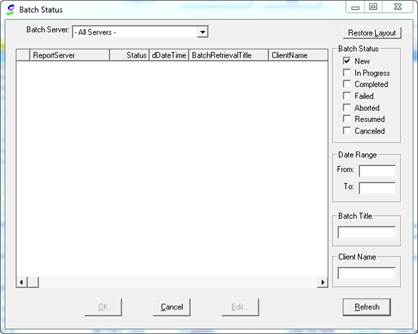
6. as