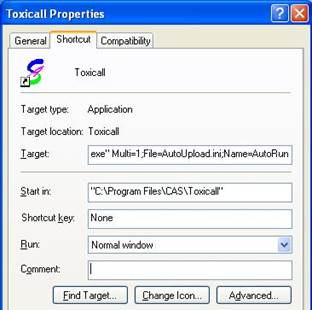
Please complete the following steps to create and setup an executable shortcut for the TOXITRAC® AutoReceive process.
1. Locate the “Toxicall.exe” file located in the application directory and use it to create a shortcut on the desktop.
2. Once you have a shortcut for TOXICALL®/TOXITRACK® on the desktop, make a copy of the shortcut back onto the desktop. The end result will be two shortcuts to “Toxicall.exe” on the desktop.
3. Right click on the second shortcut and select “Properties”.
4. Click on the “Shortcut” tab and locate the “Target:” field.
5. Please enter the following line exactly as it is shown, including quotation marks into the “Target:” field.
"C:\Program Files\CAS\Toxicall\Toxicall.exe" Multi=1;File=AutoUpload.ini;Name=AutoRun
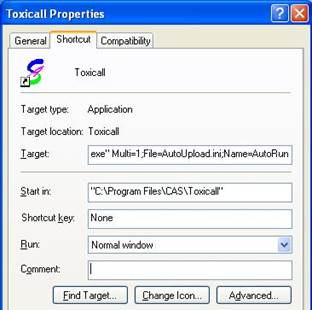
6. Apply the changes and press OK to exit the shortcut properties window.
7. Rename this modified shortcut to “ToxiTrack AutoReceive”.