
To use the “Auto” or “Best” fit feature, select the respective icon from the Grid View ribbon bar.

Auto Fit: Auto fit will expand each column’s width in a uniform fashion to fill the grid view display.
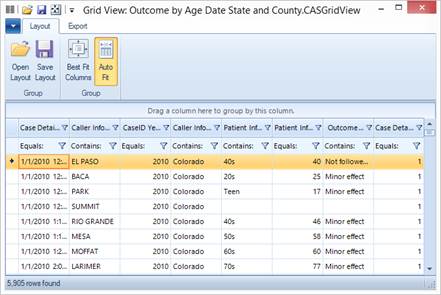
Best Fit: Best fit will expand each column’s width in regards to the length of data displayed. For example, notice in the following image that the “Caller County” column is widened to accommodate the longest county name in the results set.
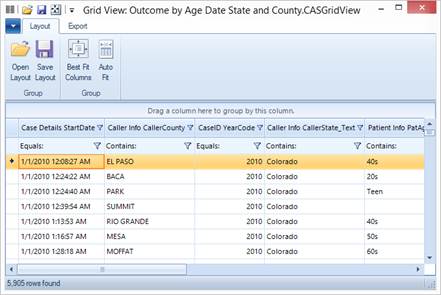
If desired, you can also manually expand the column widths by selecting and dragging the edges of a column header.