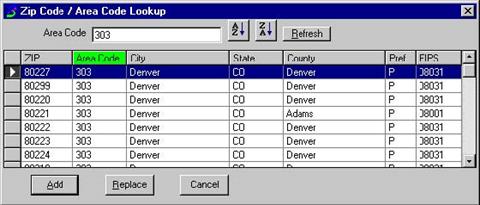
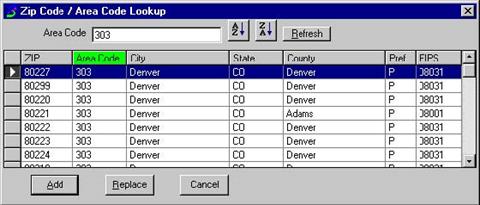
The caller’s city, state and zip can be entered by typing the data in the ‘Addr’ field, or can be automatically entered by performing an area code lookup. This is especially useful when an area code, zip code, state, city or county is unknown.
To use this feature, open a case, and in either the Caller’s Phone Number or Addr field, hit Ctrl-L. Enter the caller’s area code or known zip code in the field at the top of the window that opens and click the Refresh button. Select the best choice with either a single click on the appropriate line and clicking ‘Add’, or double click the appropriate line. City, state, zip, county and area code information will be propagated into the case. If a phone number is not entered, the area code will be entered automatically. In the display below, the data in blue would be propagated into the caller’s ‘Addr’ field.
Note1: The Zip Code/Area Code Lookup database can be filtered by typing an area code into the area code field. However, if an area code has already been entered in the phone field, all related cities/states will be displayed in the zip code/area code lookup window.
Note2: To display all area data in the Zip Code/Area Code database, clear the field at the top of the window and click the Refresh button.
Note3: Zip Code/Area Code Lookup data will not overwrite if the ‘Addr’ field has been populated unless you choose ‘Yes’ to overwrite the current address data, or click ‘Replace.
Addr (Caller’s Address) 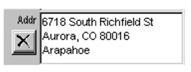
Enter the caller’s street address on the first line of this field. On the second line enter either the second line of the caller’s address or the caller’s city, state and zip code. On the next line enter the caller’s county.
Note: A comma must separate the caller’s city and state.