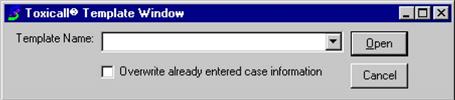
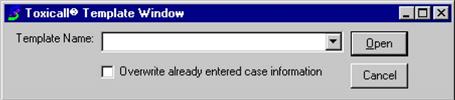
To apply a template, open a new case or an existing case to which the template will be applied. Click the apply template button located in the toolbar, or select the File menu, then Apply Template. Find the name of the template to apply in the box that appears and click Open.
Note1: A template can be chosen from the drop down list, or by typing the name of the template in the ‘Template Name’ box and clicking ‘Open’.
Note2: All the data from the template will be propagated into the appropriate fields. However, if data already exists in the case, the existing data will not be overwritten unless the overwrite check box has been selected.
Note3: Cancel will close the Template Window, and will not apply the template to the case currently displayed on your workstation.