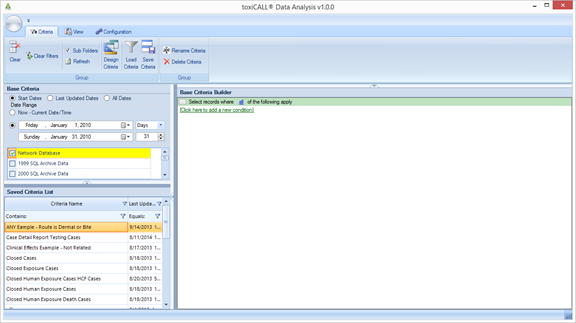or start menu
shortcut to launch the application.
or start menu
shortcut to launch the application.The following steps will guide you through how to start and log in to toxiCALL® Data Analysis.
1. Use
the desktop icon  or start menu
shortcut to launch the application.
or start menu
shortcut to launch the application.
2. The TDA Login screen will appear. Use your existing toxiCALL® credentials to log in.
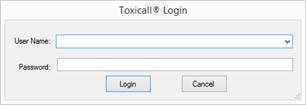
3. After entering your log in credentials and pressing the “Login” button, the TDA home screen will appear with the “Criteria” tab selected.