
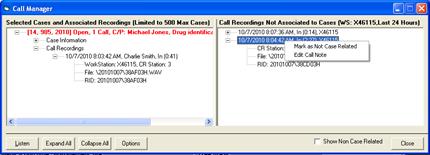
Open the “Call Manager” window and locate the call you would like to add a note to.
Right-click on the call header and select “Edit Call Note”.

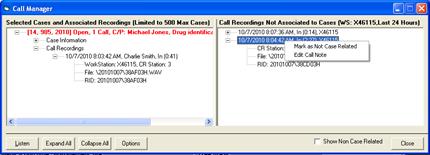
The “Edit Call Note” window will open.

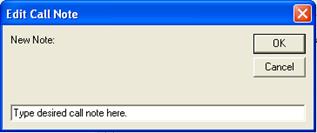
Type in desired call notes and press “OK”. If you would like to review or edit the call note in the future, right-click on the call and select “Edit Call Note”.