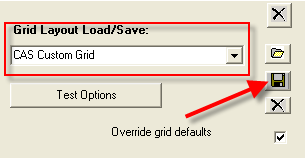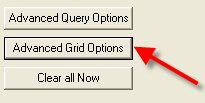
The advanced grid options button allows you to customize the way your custom display text is returned on the screen. You can customize the font size, font format, and font color.
Click the “Advanced Grid Options” button to open the “Display Builder – Modify Grid” panel.
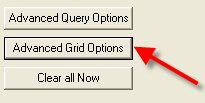
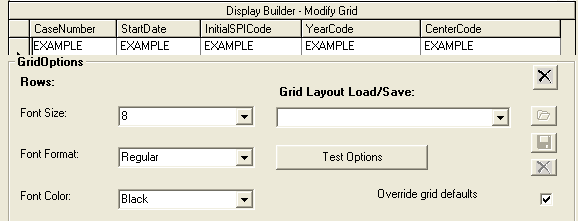
Once the “Display Builder – Modify Grid” panel is open you can adjust and modify the available options as you desire. After you have selected the options you desire, press the “Test Options” button to see a preview of the changes before saving them.
When you are satisfied with the results of the test, enter a name for the custom grid setting and press the save icon to save your work.