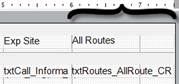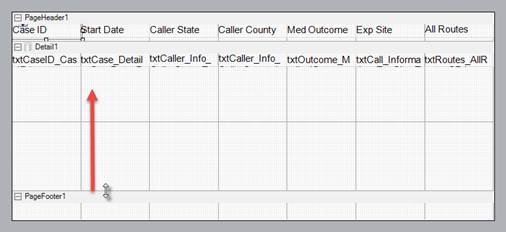
This section is a continuation of the previous section .
1. Since the Details1 area is much larger than needed to display one to two lines of information for each case, we will shrink this area by selecting and dragging the “Page Footer1” section upwards. We will leave a small space for padding between each case as shown in the images below.
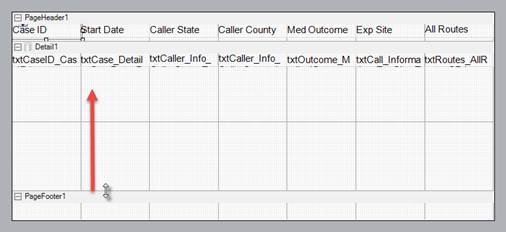
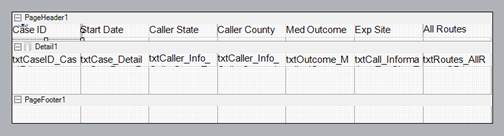
2. If a field typically requires additional space to list information (such as the “All Routes” field in this example), you can select and drag to increase the width of the report, data field, and label of interest.