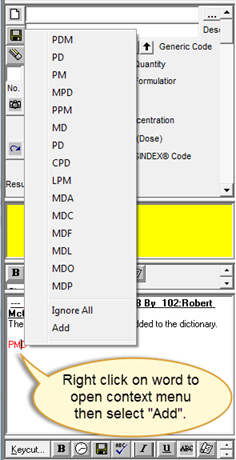
To add a word to the spell check dictionary via the “right click” method, place your mouse over the word to be added, and then right click. A context menu will appear with several options. Select “Add” from the menu to add the word as shown in the image below.
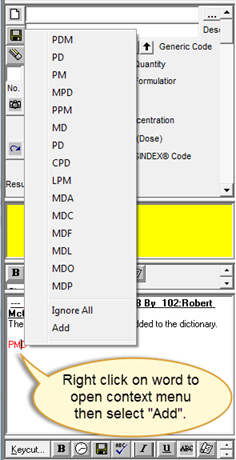
The text “PMD” will change from a red color to black once the word has been added to the dictionary as shown in the below image.
