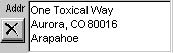
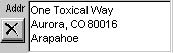
Enter the caller’s street address on the first line of this field. On the second line enter either the second line of the caller’s address or the caller’s city, state and zip code. On the next line enter the caller’s county.
Note: A comma must separate the caller’s city and state.
o toxiCALL® uses the last line found in the address field that contains a comma to identify the “City, State Zip” information.
§ Example of an invalid entry:
1232 N Elk Way, Apt #456 Seattle, WA 98112
King
•This address will format incorrectly as “1232 N Elk Way” will be seen as the city, and “Apt #456 Seatt” (30 characters maximum) will be seen as the state. Notice the entire address (aside from the county) has been typed into the address line one.
•To resolve this problem you should press ENTER to ensure the city, state and zip are entered on their own line.
§ Example of a valid entry:
1232 N Elk Way, Apt #456
Seattle, WA 98112
King
This address will format properly as the “City, State” information has been entered into line two of the address using the enter key to move to line two. The city will be seen as “Seattle” and the state as “WA”.