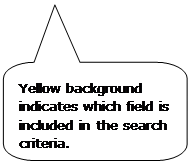
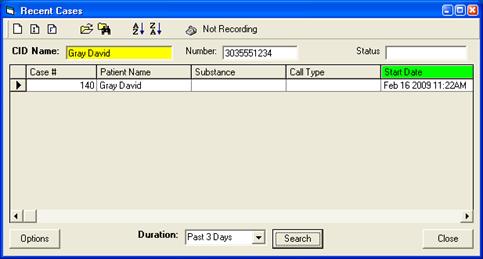
The recent cases window offers the ability to add or remove certain fields from the search criteria such as the caller name or phone number.
The fields currently being used in the search criteria have a yellow background, while those that are not have a white background.
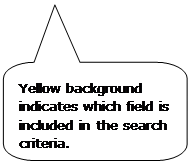
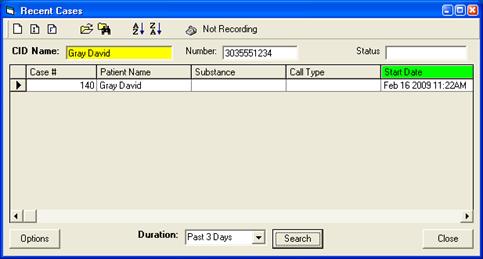
In the preceding screen shot, the “CID Name” is the only field used in the search (indicated by the yellow background). One case was found over the past three days.
To add or exclude fields from the search criteria, single click on the field label. Single clicking on the field label will toggle the yellow background on or off.