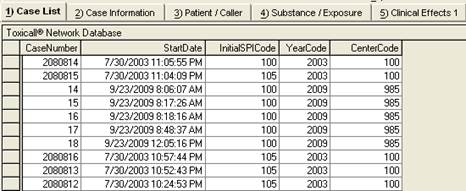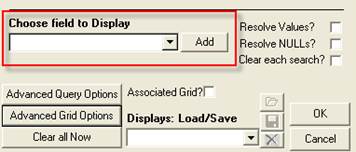
With the “Custom Display Builder” window open, locate the “Choose field to Display” field.
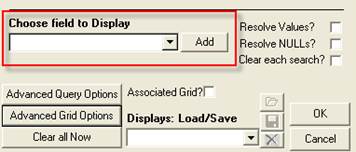
Type the name of the desired field into the “Choose field to Display” field. Once you have located the field you desire to be included in the custom display, click on the field to select it. Press the “Add” button to add the field to the “Select Statement” area.

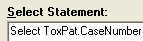
Once you have the first field you desire, you can add more by typing in additional field names and pressing the “Add” button to add them to the “Select Statement” area.
The following image shows a select statement after adding Case Number, Start Date, Initial SPI, Year Code, and Center Code.
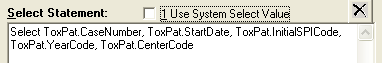
With the desired fields for return added, press the “OK” button to run the query to see how the display will look.