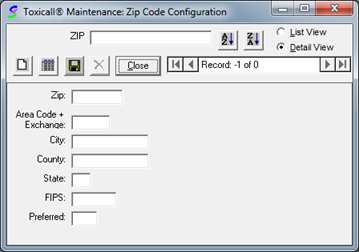
To add a new entry to the zip code table please complete the following steps:
1. Select the “New” icon to create a new entry.
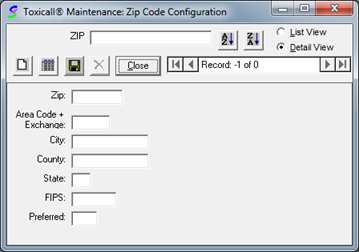
2. Enter the zip code information you desire as shown the following image.
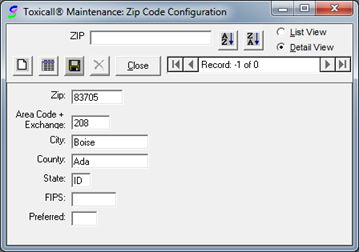
3. Press the “Save” icon to save your changes then press “Close” to close the entry window. You will be prompted if you would like to mark the table for release. Press “Yes” to both confirmation messages.
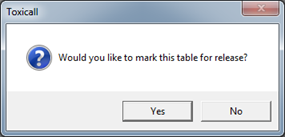
First confirmation screen
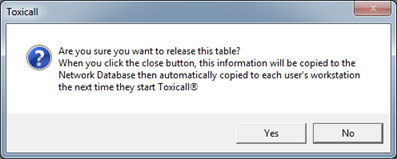
Second confirmation screen
4. Press “Close” on the “User System Tables” window to start the table release process. Once complete, TOXICALL® will exit and you will need to restart the application.
5. The addition of the new zip code entry is complete.